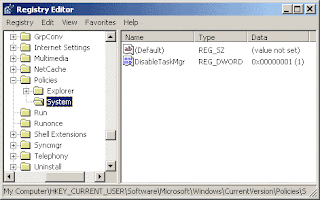
Enable / Disable Task Manager in Windows
Using Registry:
Open Registry from run by typing regedit in run, and search for:
Hive: HKEY_CURRENT_USER
Key: Software\Microsoft\Windows\CurrentVersion\Policies\System
Name: DisableTaskMgr
Type: REG_DWORD
Value: 1=Enablethis key, that is DISABLE TaskManager
Value: 0=Disablethis key, that is Don't Disable, Enable TaskManager .
Using GROUP POLICY
If your regedit has been hacked, use this steps.
1)Click Start
2)Click Run
3)Enter gpedit.msc in the Open box and click OK
4)In the Group Policy settings window
5)Select User Configuration
6)Select Administrative Templates
7)Select System
8)Select Ctrl+Alt+Delete options
9)Select Remove Task Manager
10)Double-click the Remove Task Manager option or disable it.
No comments:
Post a Comment